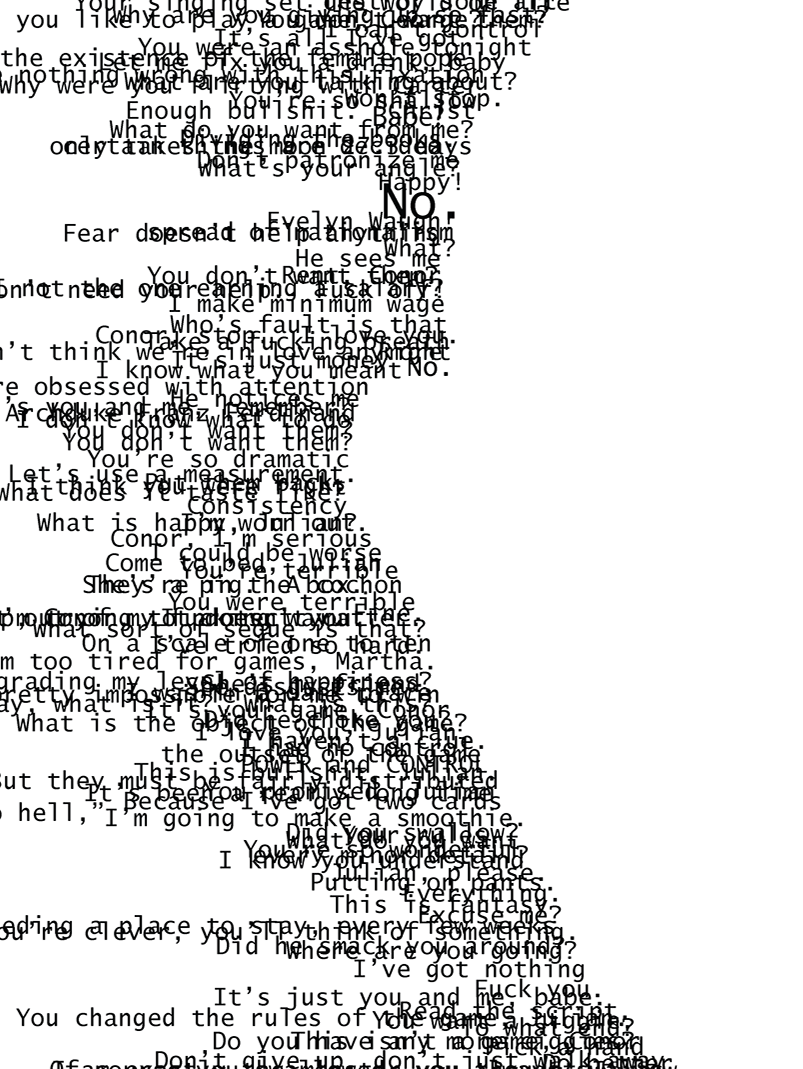Digital Representation of a Martian Landscape
Fall 2014 | Negar Adibpour and Maude Martel | Professor Leslie Lok
The Original Topography
Process
the topography was controlled by two parameters : the seam and the control points. Both of them were the components which generated our shapes in between two curves, giving more or less distortions as their values were altered. the number of tween curves were also another component in our design process. there is higher the density where there are slopes and more spaced out where the surfaces were to be flat. The final step of the design was to make each of the initially generated closed curves as solid surfaces, which was possible by extruding
them. Each of the layers were extruded to the same height, as later on, the physical model was to be built
them. Each of the layers were extruded to the same height, as later on, the physical model was to be built
Axonometric view of process
Grasshopper script for the parametrized topography and pavilion
The pavilion
The pavilion is an iteration of the existing topography and was designed by manipulating boxes from lines between the control points of different curves. The shape and location of the pavilion is dependent on where it is located on the topography since it emerges from existing points on it. the very first step was to draw lines between the points on the 3 chosen tween curves. this was generated in grasshopper using divide curve and line. further, by using a series of commands a selection was made among all the points on the curve. using this method the pavilion is at the position desired while it can still be manipulated since the range is an alterable parameter.
another parameter is the number of control point on the curves chosen, which in turn changes the number of lines connecting them
drawn from the control points, which then changes the number of the boxes formed and how concentrated the pavilion is.
another parameter is the number of control point on the curves chosen, which in turn changes the number of lines connecting them
drawn from the control points, which then changes the number of the boxes formed and how concentrated the pavilion is.
The following 3 images show our attempts at altering different parameters of the topography and the emerging pavilion by changing different properties of the curves and hence the shape that emerges from them
Rendering using Vray on Rhino and Adobe Photoshop
Physical model using Connex 3D printing and laser cutter